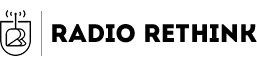10/10/17
Two of the biggest browsers in the world have decided to actively block autoplay for desktop users. Apple and Google have both announced plans to block unmuted autoplay of audio and video content within their desktop browsers. The reasons they have given relate to customer feedback about unwanted data consumption or power use while browsing. Both companies have already blocked unmuted autoplay on mobile devices, but now Apple's latest release of Safari 11 has become the first to block autoplay on the desktop. Google has announced plans to implement blocking in their Chrome 64 release, slated for arrival in early 2018.
Ultimately this is probably a good thing for consumers. The major browsers are taking steps to limit intrusive content that unexpectedly starts playing for internet users. Unfortunately, our free mobile-friendly player for community radio stations also utilized autoplay to save listeners an extra click when they tune in to their favorite station. So, even though we were using autoplay to improve the user experience, we're being lumped in with those who abuse this technology.
As a result, on 10/10/2017 we'll begin shutting off autoplay for desktop users. What does it mean for you? Well, nothing very drastic, however, if you're used to tuning into your favorite community radio station and having their instance of our player pop-up and automatically start playing, you will now have to click the play button manually. It's one extra click, it's not the worst thing - but we're really going to miss the simplicity of autoplay. We're looking for creative ways to bring that functionality back, but until we do, we're just letting you know you'll need to click play once the window loads up. Learn more about AirPocket - Radio Rethink's free mobile-friendly player for community radio stations.
-
Radio Rethink Services for KDHX
We're providing a brief update for listeners of KDHX who have been using Radio Rethink services. Many of you have been able to hear the broadcasts of the KDHX volunteer community via Radio Rethink tools such as our AirPocket Player and our iOS app. We are no longer supporting these tune in options for KDHX, but wanted to provide some information so you can continue to be connected to the St. Louis radio community.
go to article -
How To Add Custom Radio Station Stream URLs to Sonos S2 (Desktop and Mobile)
Sonos : How to Add Custom Stream URLs to Sonos S2 app.
go to article -
Cut Chemist Interview
Turntablist and producer Lucas MacFadden is best known by his DJ name - Cut Chemist. We caught up with Cut Chemist after the release of his second studio album, Die Cut. Our discussion ranged from the new album to his record label and radio show - A Stable Sound, as well as his passion for International music.
go to article